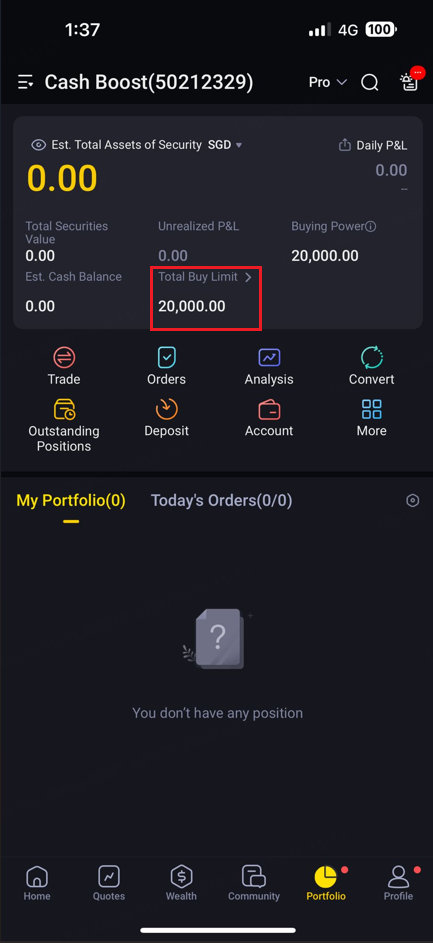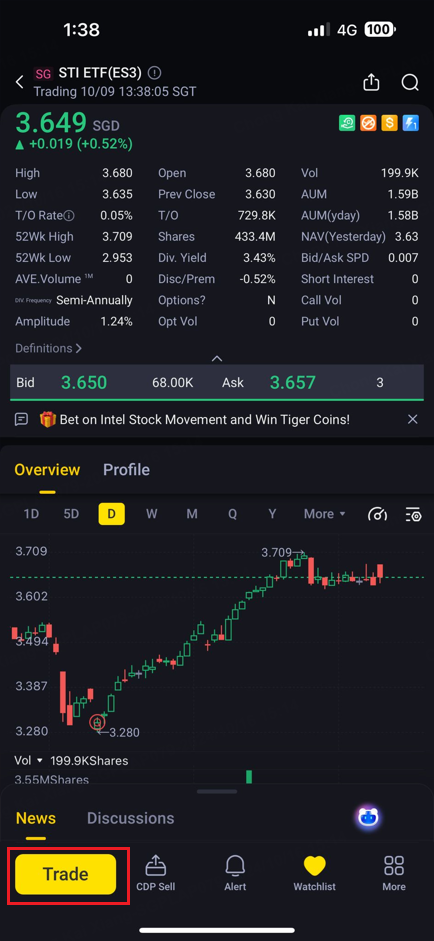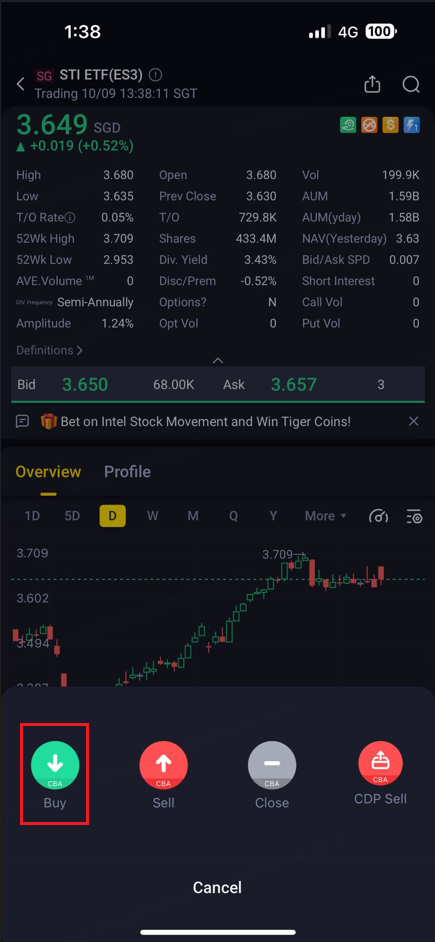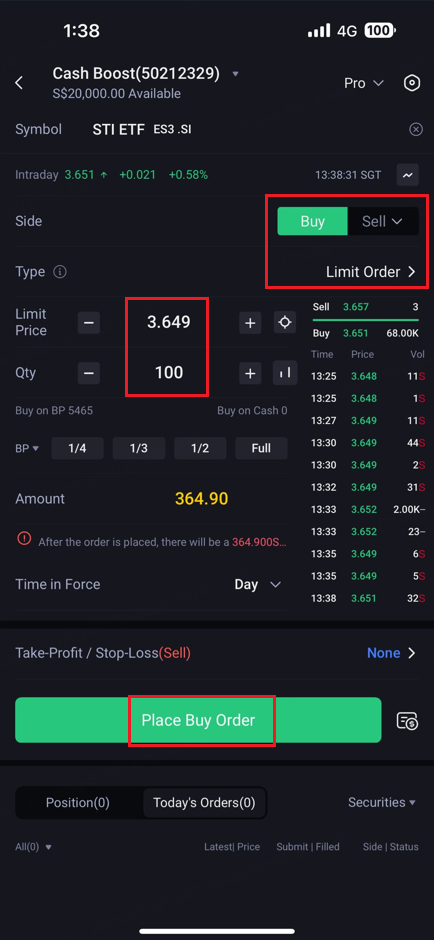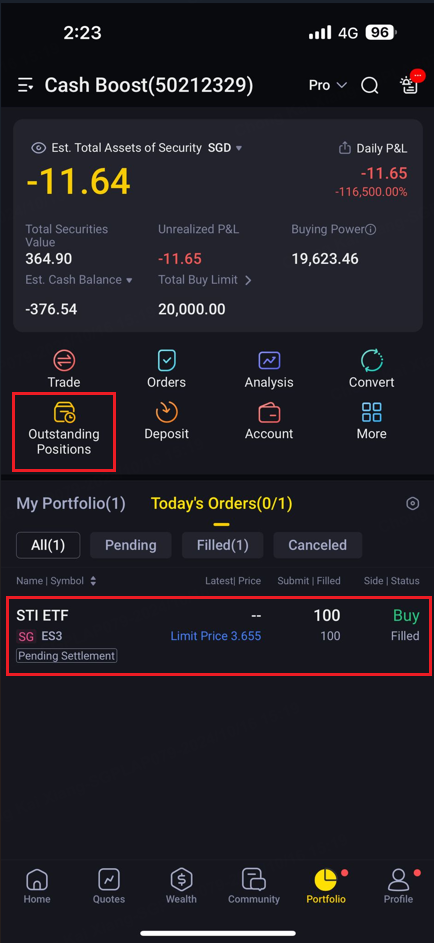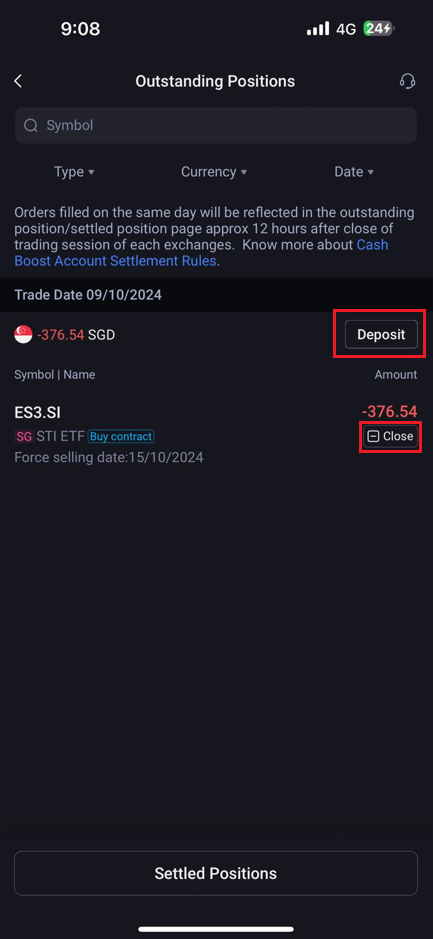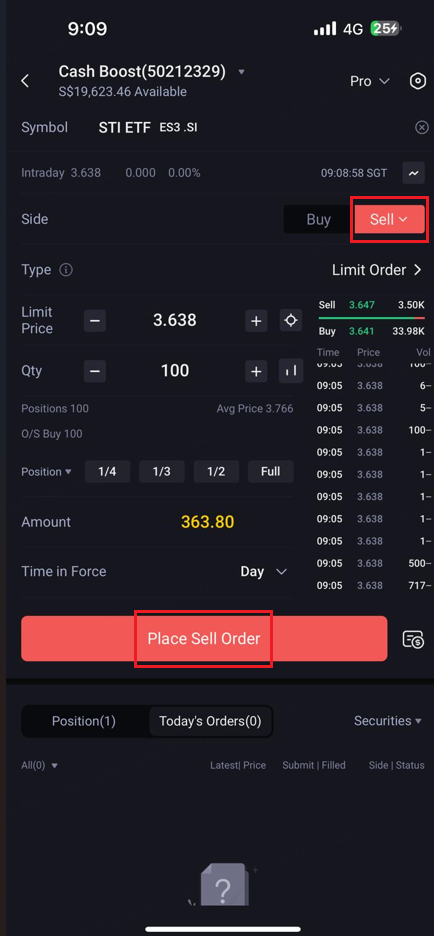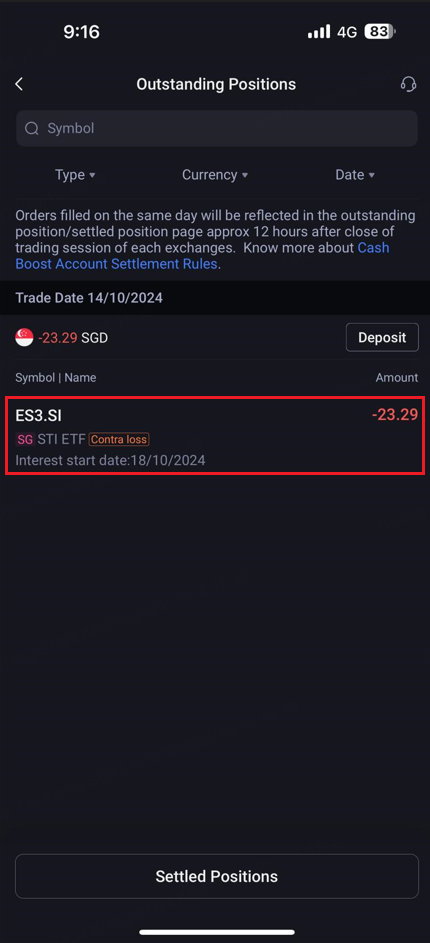Step 1: Ensure that you have Buy Limit in your Cash Boost Account. You are not required to deposit funds to start the trade.
Step 2: Select the stock you wish to purchase and click Trade > Buy.
Step 3: Select the Order Type, Limit Price and Quantity you wish to purchase. Submit your order by clicking "Place Buy Order".
Step 4: Once the buy order is submitted and done, you will be able to see the position in Tiger Trade > Portfolio. More detail can also be viewed via Tiger Trade > Portfolio > Outstanding Position.
Step 5: On the Outstanding Position Page, you will be able to see the positions that you have purchased using Buying Limit. In this example, the shares were purchased on 09/10/2024 and Force Selling Date is on 15/10/2024.
You have 2 choices here: 1) Settle the purchase by making a payment via Deposit OR 2) You can Close the purchase by selling the shares before 15/10/2024, forming a Contra.
Step 6: Assuming you wish to sell your shares and form a "Contra", you can submit the order by clicking "Close". Submit your Sell order by clicking "Place Sell Order". Take note that you will have to perform the sell trade before Force Selling Date.
Step 7: After the Sell Order is done, a "Contra" will be formed. You can check the details of the Contra via Tiger Trade > Portfolio > Outstanding Position. Do take note that it may take up to 12 hours after trading session closure to reflect. If the Contra is positive, it will be credited to your account. If the Contra is negative, please remember to make a payment as soon as possible to avoid any interest charges.